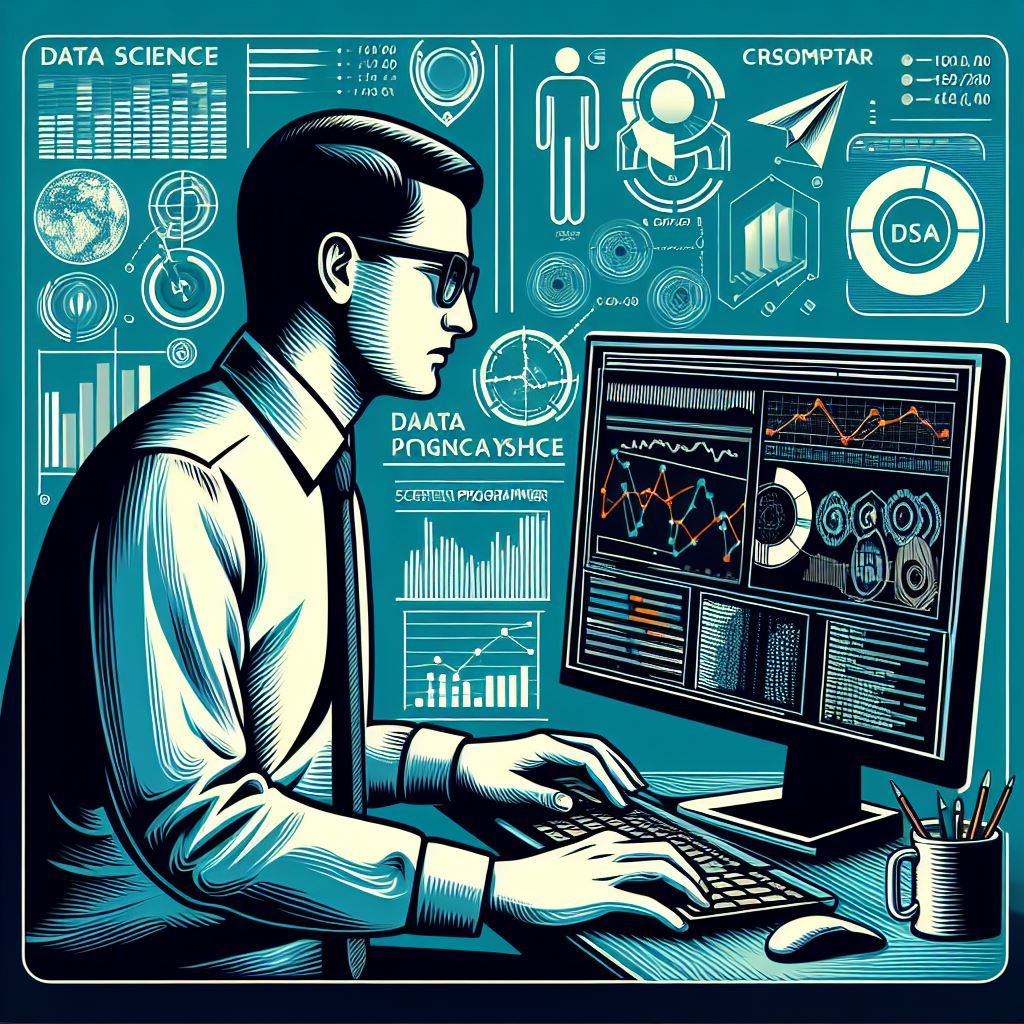Machine learning (ML) is revolutionizing the way websites operate, and WordPress is no exception. By integrating machine learning with your WordPress site, you can enhance user experience, improve content delivery, and make data-driven decisions. In this article, we will explore how you can leverage the power of ML with WordPress to create smarter, more responsive websites.
What is Machine Learning in WordPress?
Machine learning involves using algorithms to analyze data and make predictions or decisions without explicit programming. For WordPress users, ML can be used to automate processes, personalize content, and optimize site performance. Through the use of ML plugins and integrations, WordPress websites can become more dynamic and intelligent.
Key Benefits of Integrating ML with WordPress
Personalized User Experience: ML algorithms can analyze user behavior and preferences to deliver tailored content. For example, machine learning can recommend blog posts, products, or services based on previous user interactions. This personalization enhances the user experience and increases engagement.
Improved Content Recommendations: ML can improve the content recommendation system on your website by analyzing visitor patterns. With the right ML tools, WordPress can suggest related posts or products that are more likely to convert, keeping visitors engaged and boosting conversion rates.
Enhanced SEO Performance: SEO is a crucial aspect of website success, and ML can be a game changer in this area. By using ML to analyze search patterns and optimize content for specific keywords, you can improve your rankings on search engines like Google. Machine learning can help you identify the best-performing keywords, optimize content structure, and even predict trending topics.
Automated Customer Support: Machine learning-powered chatbots can be integrated into WordPress sites to provide instant customer support. These chatbots use ML algorithms to understand and respond to user queries, providing customers with quick and accurate information, which improves user satisfaction and reduces bounce rates.
Predictive Analytics for Business Insights: ML algorithms can help you analyze user data and predict future trends. For instance, you can use ML to understand how users interact with your website, identify patterns, and predict future behaviors. This information can guide your marketing strategies, product development, and overall business decisions.
How to Integrate Machine Learning with WordPress
Integrating ML with WordPress is easier than it sounds. There are several plugins and tools available that enable you to harness the power of machine learning without requiring advanced technical skills.
Use ML Plugins: WordPress has several ML-powered plugins that can be installed to add machine learning capabilities to your site. Some popular options include:
WordLift: This plugin uses NLP (Natural Language Processing) to analyze your content and offer SEO suggestions.
Jetpack: Jetpack integrates ML to analyze website performance and offer recommendations for improving speed and user experience.
LiveChat: This plugin uses AI-driven chatbots to provide instant customer service.
Connect WordPress to External ML APIs: You can integrate ML capabilities by connecting your WordPress website to external APIs that offer machine learning services. For example, you can integrate with Google Cloud AI, IBM Watson, or Microsoft Azure to add functionalities like natural language processing, image recognition, and predictive analytics.
Custom ML Solutions: For businesses with specific needs, custom ML solutions can be developed and integrated into WordPress. This may involve coding and API integrations, but the result is a tailored system that provides insights and automates key processes based on your unique data.
Best Practices for Using ML in WordPress
Ensure Data Privacy: Always ensure that your use of ML complies with privacy regulations like GDPR. When using ML to analyze user data, make sure the data is handled securely and transparently.
Start with Small Projects: If you’re new to ML, begin with simple integrations like personalized recommendations or chatbots. Gradually scale your efforts as you become more comfortable with the technology.
Monitor and Optimize: ML is a continuous learning process. Regularly monitor the performance of your machine learning models and optimize them to ensure they are providing the best results.
Conclusion
Integrating machine learning with WordPress can drastically improve the performance and user experience of your website. By leveraging ML-powered plugins, APIs, and custom solutions, you can automate tasks, personalize content, and gain valuable business insights. As ML continues to evolve, the possibilities for creating smarter WordPress websites are limitless. Start integrating ML today and stay ahead of the curve.